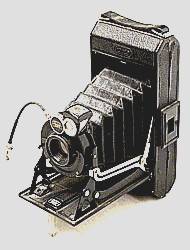We explain how to use fill-in flash
Most cameras that you buy today have a flash gun built-in and most of us tend to use the flash when the light drops or when we move indoors, but flash has another use.
In bright daylight when the sun is casting harsh shadows it's easy for part of your subject to be bathed in sunlight and the other part in deep shadow. Digital cameras and film camera meters cannot cope with such extreme contrast ranges. If you took a meter reading the difference between the exposure in the bright area and the shadow area could easily be three stops. This would mean you either have a burnt out highlight or a dark shadow (as seen on this example)

depending which you decided to expose for.
If your camera is automatic it will average out the whole picture which may result in the shadows being a little too dark and the highlights slightly burnt out.
The latest Fuji F700 digital camera has a new type of CCD that can help to some extent by calculating the difference and adjusting the pixel brightness, but with all cameras you can switch to fill flash mode to force the flash to fire in daylight.
If the camera is fully automatic it may trigger the flash automatically. If not you can set the flash to the on mode and hope for the best. Some camera will blast out a full flash which makes the photo look slightly unnatural. Others can see the difference between the background and the subject and fire a reduced flash output to give a more pleasing result. Some, if you're lucky, have a flash compensation setting. Here you can reduce the output of the flash by 1 or 2, sometimes 3, stops. The amount you set depends on the contrast. As a guide -1 is better for shots, like our example, where the sun is creating really harsh shadows, while overcast days would suit -2 so the flash is less powerful.
Then you have cameras with full control and it's these that give you the most options. In our example, I took a spot reading from the left hand side of the face (as we look at it) and based that reading for the exposure. I then set the flash to fire at -1 so that it filled in the shadow area, but still maintained a small level of shadow to make the shot look more natural. Okay you now have the tell tale catchlights in the eyes, but it's lifted the picture.

So for those who have manual cameras with a hot shoe mounted flash, here's how you set fill in flash. Take a reading of the highlight area. Having a camera with a spot meter helps here, but if you don't move in close so the camera lens is filling the frame with the bright area. Let's say the reading suggested is 1/500sec at f/11. You must then reduce the shutter speed so that it's at the flash sync speed. We'll assume your camera has a 1/125sec sync speed, that means the aperture would need to be f/22 on the camera's lens. Now for the flash. Look on the dial on the back and set it to an auto setting two stops less in overcast light (f/11 in our example) or one stop less in bright sunlight (f/16 in our example). Many readers will instantly think..."hang on that's going to make the picture brighter because you are using a wider aperture" but think for a moment - if the flash fires enough light for f/11, but your lens is set to f/16 it won't give enough light (one stop less to be precise!)
If you do not have appropriate auto settings on the flash take a look at the scale right that explains how to adjust the camera.The three sets of numbers are film speed (25-400), distance (1.8 to 20m) and the aperture (f/2 to f22)Look at the diagonal line running from the ISO400 film speed. This indicates that the flash will provide enough output to illuminate a subject 1.8m away when the camera is set at f/22, or 7m when the lens is set at f/5.6.
In our example, with the camera set at f/22, you'd look at the f/16 setting for one stops less fill-in flash, because it's a bright day. Follow across to the ISO400 line from f/16 and read up to the aperture scale to see that the flash should be 2.5m from the subject. If you move the flash to this distance it would give enough exposure for f/16. We've got f/22 set on the lens so the flash would be one stop under...a good amount for fill-in. And that's all there is to it...easy when you know how!
Words and Pictures Peter Bargh of ePHOTOzine